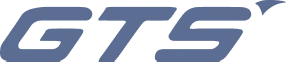Retail Transactions Dataset
Home » Dataset Download » Retail Transactions Dataset
Retail Transactions Dataset
Datasets
Retail Transactions Dataset
File
Retail Transactions Dataset
Use Case
Retail Transactions Dataset
Description
Explore our Retail Transactions Dataset designed for market basket analysis, customer segmentation, and retail analytics.


Description:
This dataset was created to simulate a market basket dataset, providing insights into customer purchasing behavior and store operations. The dataset facilitates market basket analysis, customer segmentation, and other retail analytics tasks. Here’s more information about the context and inspiration behind this dataset:
Context:
Retail businesses, from supermarkets to convenience stores, are constantly seeking ways to better understand their customers and improve their operations. Market basket analysis, a technique used in retail analytics, explores customer purchase patterns to uncover associations between products, identify trends, and optimize pricing and promotions. Customer segmentation allows businesses to tailor their offerings to specific groups, enhancing the customer experience.
Download Dataset
Inspiration:
The inspiration for this dataset comes from the need for accessible and customizable market basket datasets. While real-world retail data is sensitive and often restricted, synthetic datasets offer a safe and versatile alternative. Researchers, data scientists, and analysts can use this dataset to develop and test algorithms, models, and analytical tools.
Dataset Information:
The columns provide information about the transactions, customers, products, and purchasing behavior, making the dataset suitable for various analyses, including market basket analysis and customer segmentation. Here’s a brief explanation of each column in the Dataset:
- Transaction_ID: A unique identifier for each transaction, represented as a 10-digit number. This column is used to uniquely identify each purchase.
- Date: The date and time when the transaction occurred. It records the timestamp of each purchase.
- Customer_Name: The name of the customer who made the purchase. It provides information about the customer’s identity.
- Product: A list of products purchased in the transaction. It includes the names of the products bought.
- Total_Items: The total number of items purchased in the transaction. It represents the quantity of products bought.
- Total_Cost: The total cost of the purchase, in currency. It represents the financial value of the transaction.
- Payment_Method: The method used for payment in the transaction, such as credit card, debit card, cash, or mobile payment.
- City: The city where the purchase took place. It indicates the location of the transaction.
- Store_Type: The type of store where the purchase was made, such as a supermarket, convenience store, department store, etc.
- Discount_Applied: A binary indicator (True/False) representing whether a discount was applied to the transaction.
- Customer_Category: A category representing the customer’s background or age group.
- Season: The season in which the purchase occurred, such as spring, summer, fall, or winter.
- Promotion: The type of promotion applied to the transaction, such as “None,” “BOGO (Buy One Get One),” or “Discount on Selected Items.”
This dataset is sourced from Kaggle.
Contact Us

Quality Data Creation

Guaranteed TAT

ISO 9001:2015, ISO/IEC 27001:2013 Certified

HIPAA Compliance

GDPR Compliance

Compliance and Security
Let's Discuss your Data collection Requirement With Us
To get a detailed estimation of requirements please reach us.